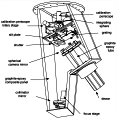
|
Processing FAST
Spectrograph Data
|
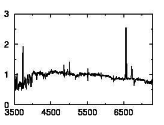
|
![[TDC Home]](/images/tdc-home.gif)
![[TDC Search]](/images/tdc-search.gif)
![[OIR Home]](/images/oir-home.gif)
|
All FAST data since January 5, 2005 has been reduced more or less this way
Task | Commands to Reduce Last Night's Data |
|---|---|
4. Extract, Cross-correlate and Check spectraIn the reduction/working configuration directory for the date, extract 1-D spectra, cross-correlate, and check them using the IRAF tasks fastpack.beepbeep for varied spectra or fastpack.beepstar for stellar spectra. In the reduction/working configuration directory for the date, extract 1-D spectra, cross-correlate, and check them using the IRAF tasks fastpack.beepbeep for varied spectra or fastpack.beepstar for stellar spectra. Once beep* has been run, rvall or rvstar can be used to re-correlate all of the spectra in the directory with the other set of templates.To re-correlate only some of the spectra, create a sub-directory such as temp/, and move the appropriate *.ms.fits files to it, run rv* on them, move them back to the configuration directory, and rerun mkzout and fastarc. To extract second spectra from any images, create a sub-directory and copy the appropriate *TF.fits files to it. Change the file names and OBJECT, RA, and DEC header keywords to match the name and position of the object you wish to extract, and add 1 to the end of the file sequence number in the name of the file and the RFN keyword. THen run beep* and re-extract and cross-correlate the spectra. Then mv the *TF.fits and *.ms.fits back to the configuration directory and rerun mkzout and fastarc in that directory. 1. Catalog FAST raw data archive2. Transfer raw data to reduction/working directory3. Align spectra for one configuration4. Extract, Cross-correlate and Check spectra5. Make sure that files are archived appropriately6. Distribute FAST data from one night |
In IRAF and the appropriate configuration directory
ecl> beepbeep /home/tres/tred/2021-04-20 . . . ecl> beepstar . . . Or for specific spectra: > beepbeep 21-06-01 . . . |
