2a. Reduce subset of one night's data
- trcd, or if you are reprocessing an earlier night,
trcd yyyy.mmdd, to the modifiable raw data directory,
/home/tres/traw/[yyyy]/[yyyy.mmdd], where all of the night's
data has already been copied. Fix any known problems with data, removing bad
files to /home/tres/traw/[yyyy]/Bad/[yyyy.mmdd].
- mkdir ../[yyyy.mmdd][x] using the same date and
a letter signifying the processing change which is being made.
x is a good default.
- cp -p *FLAT.fits *BIAS.fits *COMP.fits ../[yyyy.mmdd][x]
cp -p *object.fits ../[yyyy.mmdd][x]for every object you
want to reprocess.
- If you want to combine multiple files of the same object, delete
any COMP files which are between them:
> ls 008*.fits
0080.COMP.fits
0081.HIP039121.fits
0082.HIP039121.fits
0083.HIP039121.fits
0084.COMP.fits
0085.HIP039121.fits
0086.COMP.fits
> rm 0084.COMP.fits
> ls 008*.fits
0080.COMP.fits
0081.HIP039121.fits
0082.HIP039121.fits
0083.HIP039121.fits
0085.HIP039121.fits
0086.COMP.fits
- If you want to separate files of the same object, insert a copy of
the nearest COMP file between them by adding a 1 to the end of the sequence
number of the file before it:
> ls 008*.fits
0080.COMP.fits
0081.HIP039121.fits
0082.HIP039121.fits
0083.HIP039121.fits
0084.COMP.fits
> cp 0080.COMP.fits 00811.COMP.fits
> cp 0084.fits 00821.comp.fits
> ls 008*
0080.COMP.fits
0081.HIP039121.fits
00811.COMP.fits
0082.HIP039121.fits
00821.COMP.fits
0083.HIP039121.fits
0084.COMP.fits
- tidl to the directory containing TRES idl and csh scripts.
- reduce_series1 yyyy.mmddx.
- Replace file entries in already-processed
/home/tres/tred/[yyyy-mm-dd]
with file entries in /home/tres/tred/[yyyy-mm-dd][x].
|
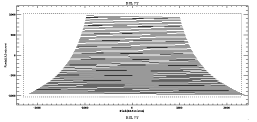
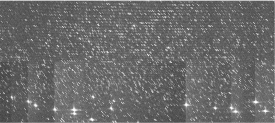
![[TDC Home]](/images/tdc-home.gif)
![[TDC Search]](/images/tdc-search.gif)
![[OIR Home]](/images/oir-home.gif)
